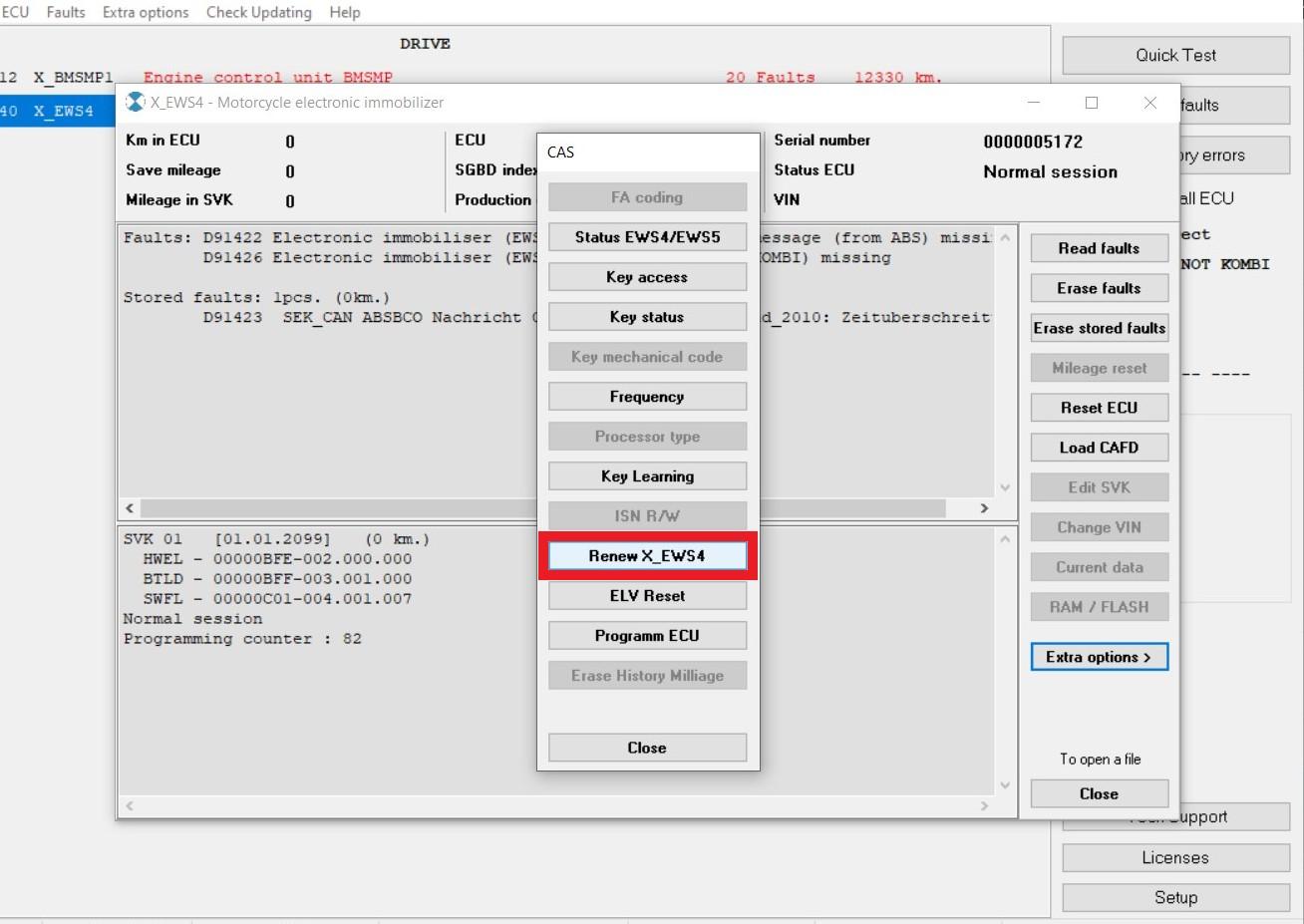
X-EWS/X-SLZ replacement
The motorcycle key programming module for BMW-Explorer allows you to program keys, including complete loss, edit VIN, reset mileage and system time, read and write ISN, replace X-SLZ and X-EWS electronic units while maintaining working keys.
Let's take a closer look at the X-EWS4 replacement procedure. First, perform a quick test, go to «Motorcycle electronic Immobilizer». Next, open «Extra options» then «Renew X_EWS4»:
If the electronic unit is locked, the program will offer to update (unlock) the unit. Click «Yes»:
In the window that opens, click «Unlock X_EWS»:
Wait for the end of programming:
Close the programming window:
Next, the program will offer to save the read data. This is X-EWS Data Backup, which can always be written in case of any erroneous actions:
Then, a table of X-EWS internal data will be shown with editing options, such as VIN, production date, ISN, key data, etc. In the right field there will be keys for available actions:
After reading and saving the X-EWS data, you can install a new or used electronic unit from another motorcycle on the motorcycle, repeat previous steps, then press the «Load Backup» button and select Backup read from the original unit. Thus, the data from the original electronic unit will be transferred to the new unit. If the original electronic unit does not communicate, install a new (used) unit, unlock, edit the VIN, production date and write the ISN from the motor unit.
Then, after successfully writing data, you should click «Read data ECU» to check. If everything is written successfully, close the data table.
If, for some reason, the programming went wrong and the unit remained in programming mode, press «Update orig», this will restore the unit and you can start the X-EWS replacement procedure again:
If programming ends with an error and then closes the programming window, go to «Motorcycle electronic Immobilizer» or «Unknown Module», open «Extra options» then click «Program ECU»:
Select the SWFL version from the list corresponding to the version of the electronic unit and click «OK»:
In the window that appears, click «Update orig»:
Wait for programming to finish:
Now the electronic unit is recover, close the programming window.