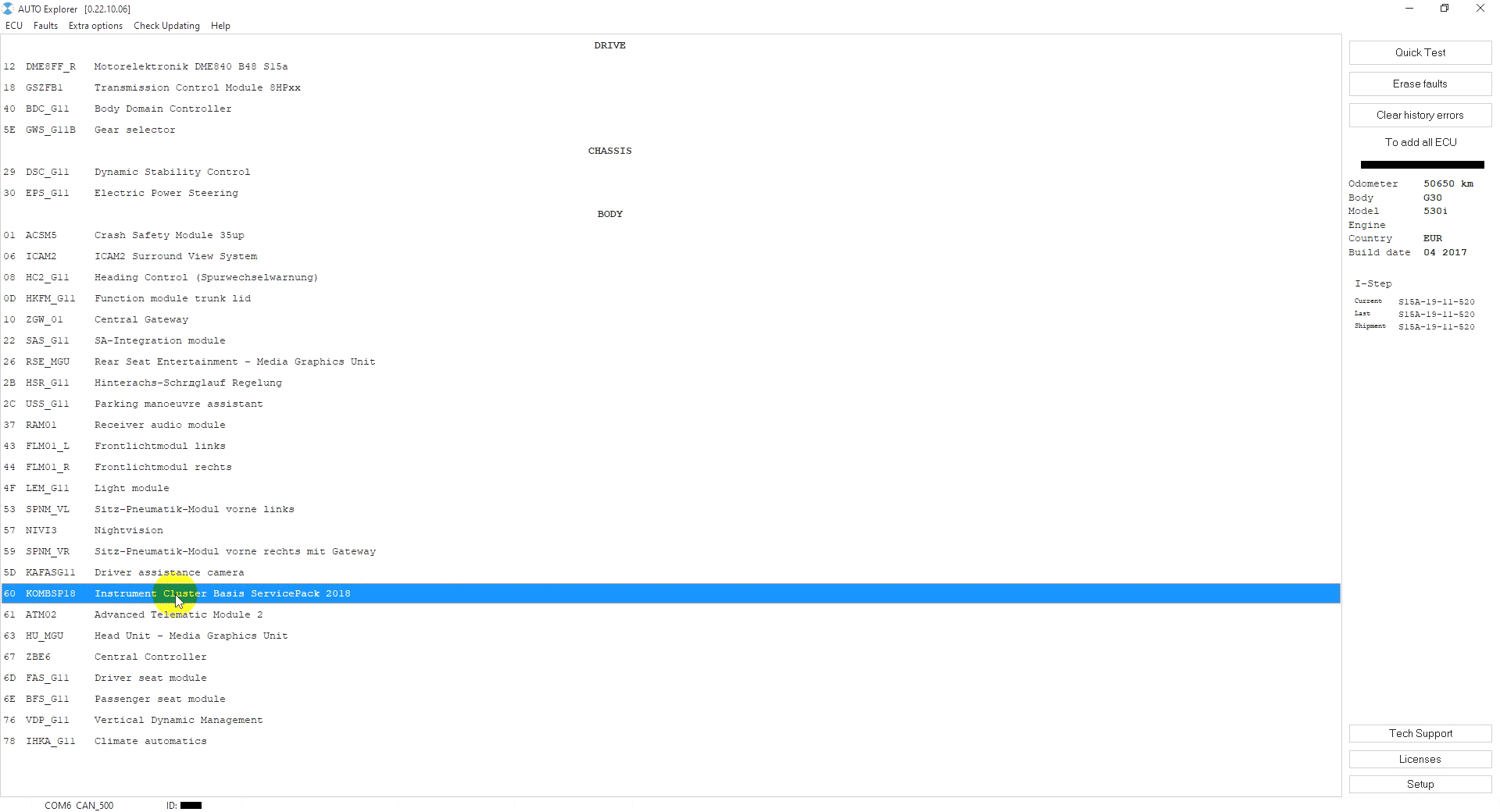
Changing mileage in BMW F and G series
Since the BMW-Explorer version 22.10.26, the program has the ability to change the mileage in the BMW F and G series instrument clusters.
To change the mileage, go to the dashboard control unit:
Next, click the "Change mileage" button:
Connect the Enet cable.
The program will download the necessary files from the server:
Click the "Change mileage" button:
Programming the instrument cluster takes about 10-15 minutes, so be sure to connect the charger to the car!!! Programming without a charger can damage the instrument cluster!!!
Enter the required mileage:
Click "OK" and wait for the programming to finish:
After successful programming, close the programming window:
The new mileage is programmed.
Now with the new mileage, errors will be displayed in electronic units and in the key. The on-board computer will work correctly:
And also in BDC the mileage will be added 10 times slower then the main mileage.
Attention!!! Now it is possible to return to the factory settings (The original program) only with the help of BMW-Explorer!!! It will not be possible to program using ISTA or ESYS until you perform the "original update" using BMW-Explorer.
To do this, go to the "Additional options" and click the "Update ECU" button.
Programming to the original Flash takes 20-30 minutes, so it is necessary to connect the car to the charger in order to avoid a drop in battery voltage and failure of the instrument cluster!