Preparation key using Hitag2
Run the Program
If we write down the chip 7936 that it for a start
should be switched to Crypto Mode
Insert the chip into the coil
Open Write Config Byte
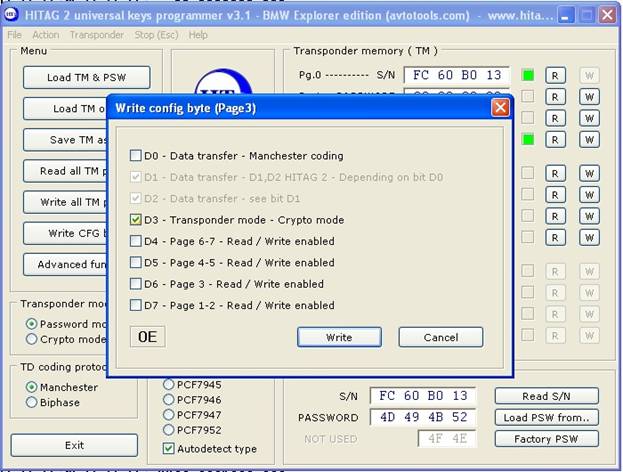
We tick off opposite to D3 Transponder mode – Crypto mode, and we press Write
We switch it to
Crypto Mode
Original keys with PCF7941-PCF7945 always go to
Crypto Mode and therefore don't demand the procedure described above
Further we go to the bookmarks Advanced
functions we choose BMW , then lower
we see the BMW Explorer button we
press on it, the program will suggest to insert the chip into the coil and to
press OK
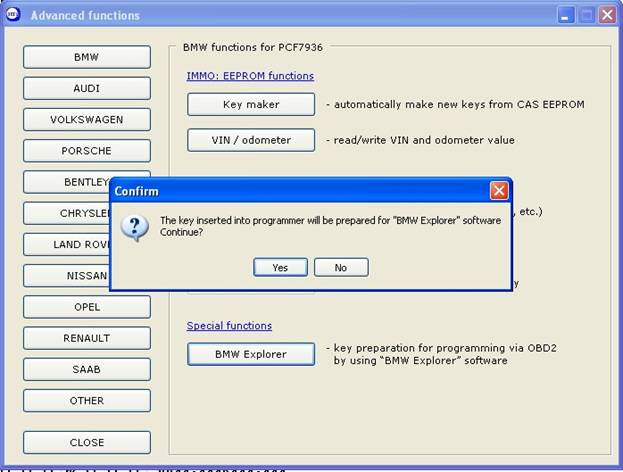
We press OK
The program will enter the necessary data in a key or the chip and will give
the message with the name of the file of a key. which needs to be loaded into
BMW Explorer
Key container is stored in the program folder Hitag2
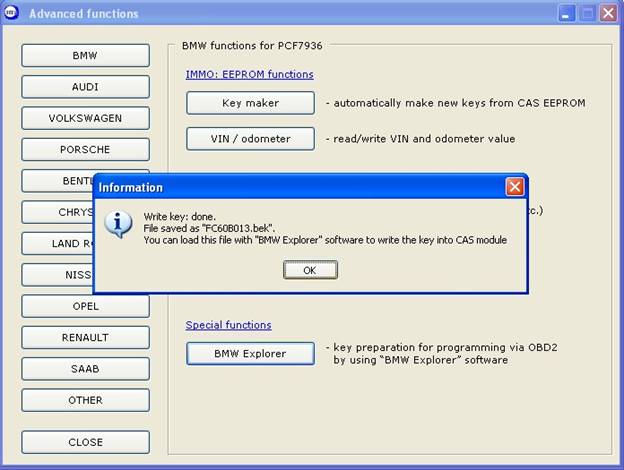
After creating the container, you can check the
validity of the training Hitag2 as described here