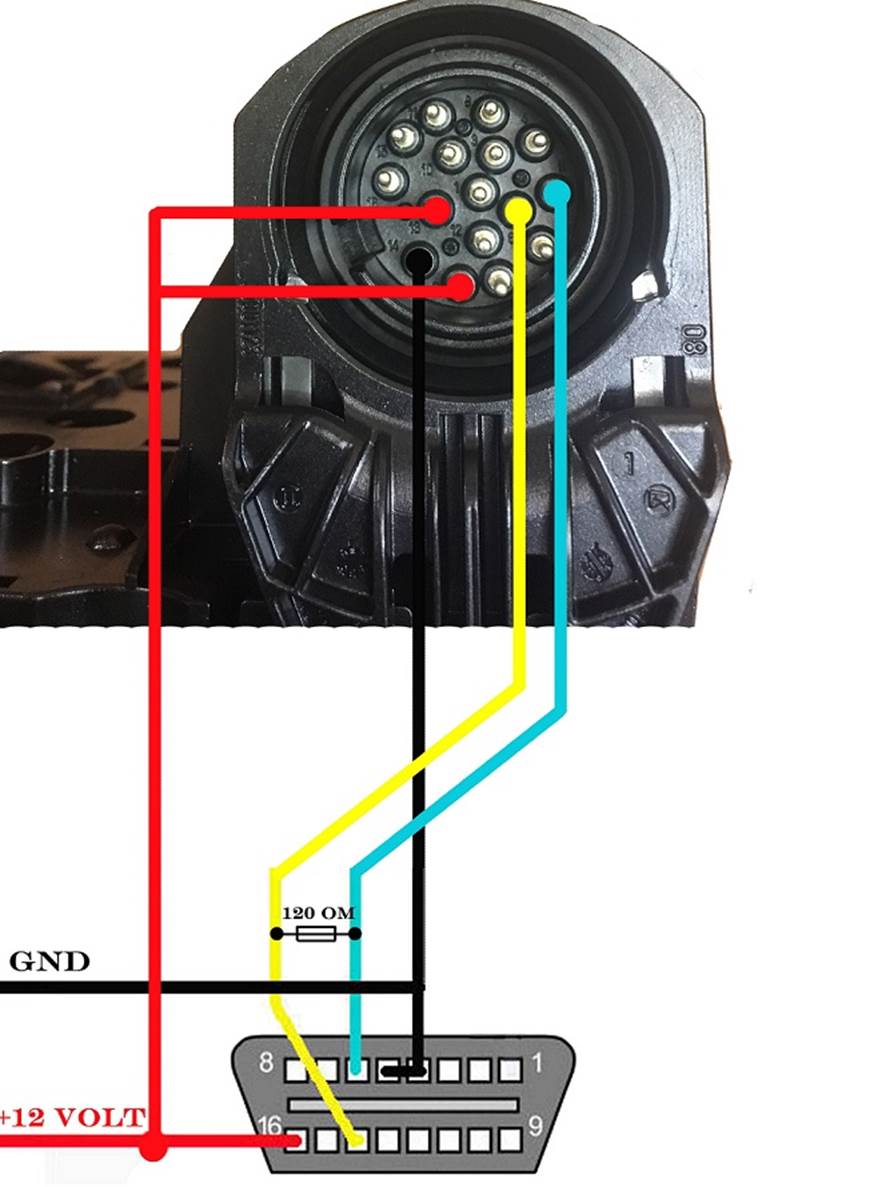Using
BMW-Explorer you can reset ISN in automatic transmissions type 8HP (F and G
series)
After
reset, the automatic transmission is ready to be installed on another car.
When
the ignition is switched ON for the first time, the gearbox will automatically
enter a new ISN from the CAS / BDC / FEM
To
reset the EWS in EGS, it is necessary to enter the "Extra options"
press "Reset EWS". BMW-Explorer will ask you to program EGS.
After
programming, BMW-Explorer will inform you about the successful reset of
EWS-EGS. Now EGS can be installed into another car.
After
EGS installation, you need to CODE the control unit using any of BMW dealership
tool, then turn off the ignition for 15 seconds, after turning it on for 1
minute, after the second turn-off of the ignition, the EGS is ready for
operation.
If BMW-Explorer's programming ends with an
error, then it is necessary to update the gearbox with Ista-P
or ESYS and then repeat the reset of EWS-EGS again with BMW-Explorer
Supported
software:
swfl_00000a81_000_056_000
swfl_00000a81_000_057_000
swfl_00000a81_000_058_000
swfl_00000a81_000_066_002
swfl_00000a81_000_067_000
swfl_00000a81_000_068_000
swfl_00000a81_000_074_000
swfl_00000a81_000_077_000
swfl_00000a81_000_088_001
swfl_00000a81_000_090_000
swfl_00000a81_000_091_000
swfl_00000a81_000_094_000
swfl_00000a81_000_095_000
swfl_00000a81_000_096_000
swfl_00001dc7_000_022_001
swfl_00001dc7_000_026_000
swfl_00001dc7_000_029_000
swfl_00001dc7_000_031_000
swfl_00001dc7_000_037_001
swfl_00001dc7_000_043_000
swfl_00001dc7_000_045_000
swfl_00001dc7_000_046_000
swfl_00001dc7_000_048_000
swfl_00001dc7_000_052_000
You
can reset EGS by both ways: via OBD working on car or when you have EGS
on-the-bench (please observe wiring connections listed below)
DIAGRAM