Reset EWS function
GS100 6HP F Series
To reset the EWS, perform a quick
test, go to the transmission control unit. Next, click Extra options, then Reset EWS.
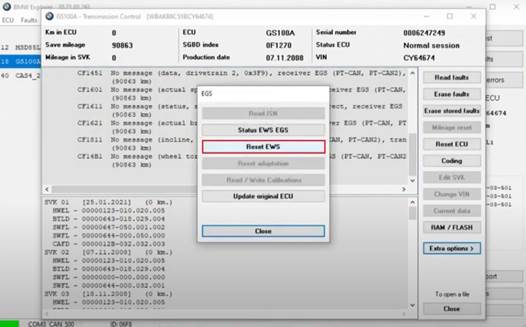
The program will offer you 2
options for resetting the EWS function:
1.
Resetting the EWS with the original set of keys, CAS and EGS.
2.
Resetting a used gearbox with unknown ISN, via programming with BMW Explorer

If the original gearbox is
removed from the car for installation in another car, you need to choose
1
method.
If the car is equipped with a
gearbox from another car with an unknown ISN, you need to choose
2
method.
After choosing the reset method,
click Continue.
Next, an automatic transition to the
programming menu will be performed, at this stage you will need to connect the
E-net cable to perform programming. You need a stable internet connection, and
a car charger!!
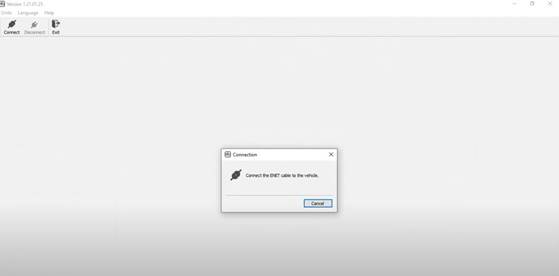
Then the program will
automatically connect to the vehicle and download the necessary data from the
server. In the window that appears, you need to press Reset ISN, after which
programming will start.
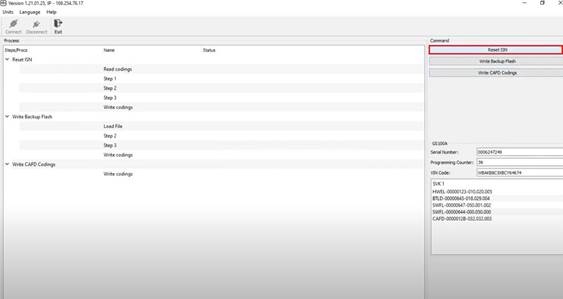
Programming takes about 5
minutes.
When finished, close the program
window, connect the BMW Explorer adapter and exit the gearbox control unit.
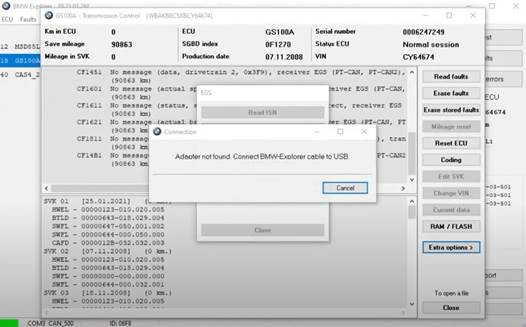
Switch off the ignition for 20 seconds,
after which the transmission will be ready for use on another vehicle.