BMW-Explorer supports key programming for the
following BMW models E60,E61,E63,
E64, E65, E66, E67, E68,
E70,
E71, E72, E81, E82, E84, E87, E88, E90, E91, E92, E93, F01, F02, F03,
F04, F07,
F10,
F11, F18, F12 , F13, F25 , Mini
Cooper R55 , R56 , R57 also Rolls-Royce.
Key
into CAS1 , CAS2 , CAS3 can be programming by 2 ways:
Programming
in the key slot directly
OR
Using
file-container previously prepared with
Hitag2
, Masterkey or Tango programmers
1st variant
Connect BMW-Explorer
interface into OBD, press the "Quick
test" button, wait until the list of the connected units appears.
select and connect to the CAS unit.
First
of all we need to check for available locked and unlocked keys.
To
do this, go to the CAS in the "extra
options" and press "Lock / Unlock keys".
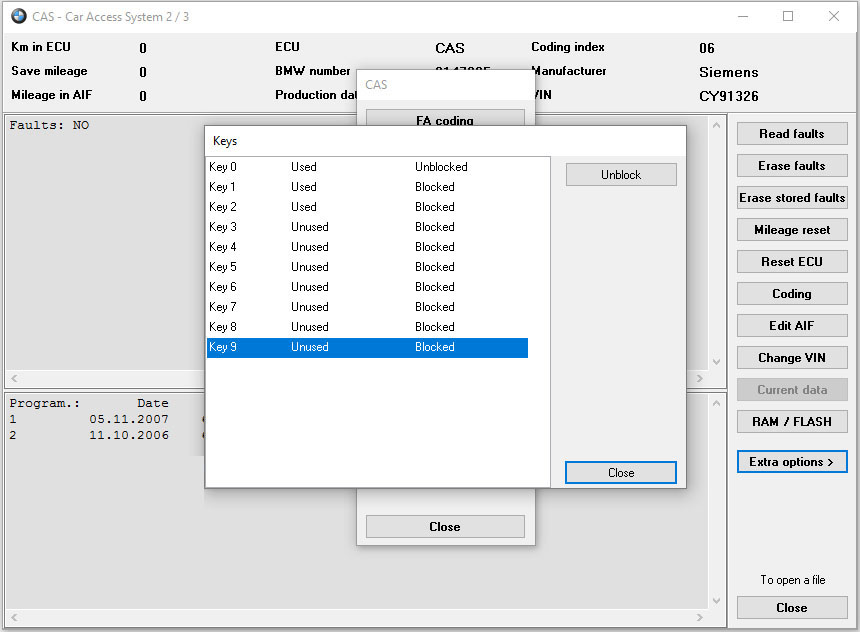
Here we can see that all of the keys are blocked
except the key number №0.
If
you have a working key, you can unlock any desired key track number. If you
DONT have working key you need to program new key to the place of unblocked
lost key number №0.
Next, go to the key
programming.
From
left to right we have the data of the radio
channel then the data of the IMMO
As
we see in the picture.
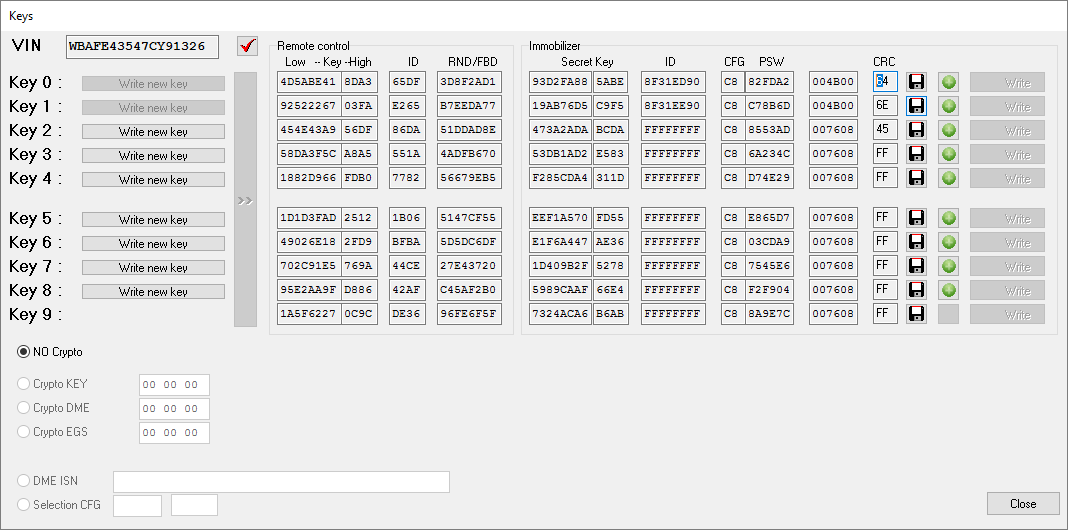
First
of all you need to clear old ID of the key №0, to do that we must insert all of
FFFFFFFF instead of old ID
of the key №0 then press RED "program
key" button
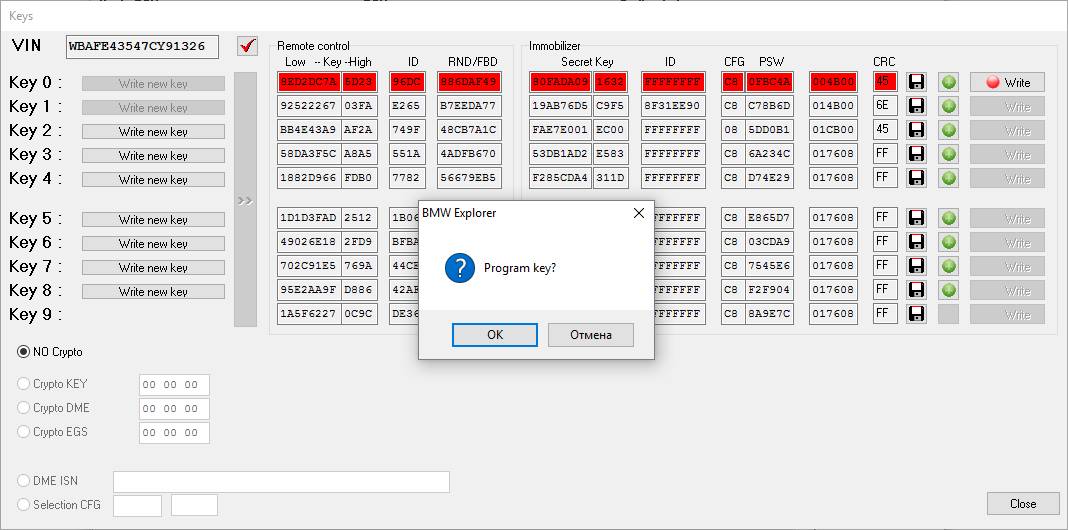
Now
we can program new key directly in the key slot.
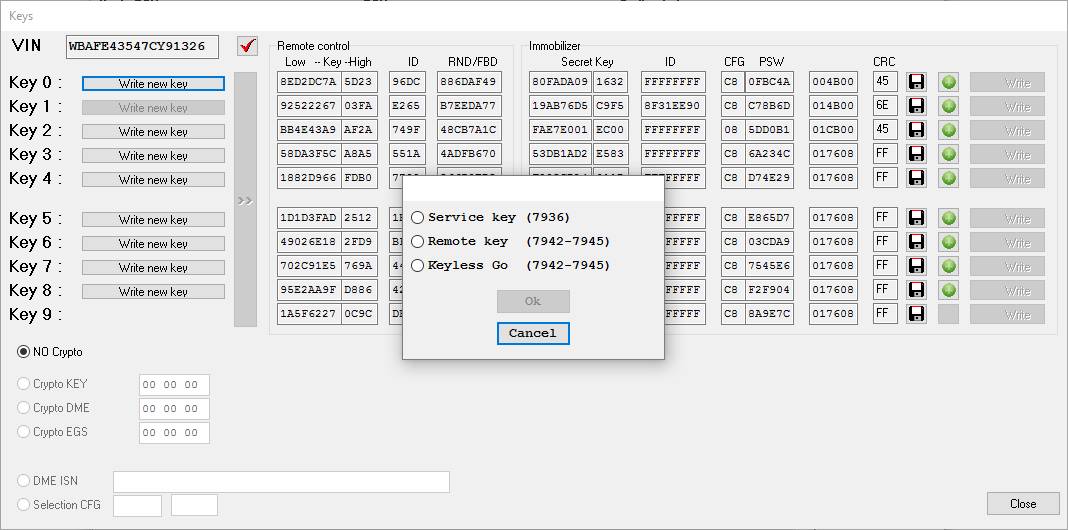
Press
left side button "Program new key" then select "type of the
key" then press "OK"
After
successful programming insert blank key into the ignition slot and after of
about 10 seconds new key will be programmed into the CAS.
This
way supports about of 70% of BMW with CAS1 CAS2 CAS3.
In
other cases you should use VARIANT 2 of
the key programming procedure.
Make sure that after programming, key value should
be 002B00 for the 7936 chip and 004B00
for the radio channel key
For keys with Comfort access it is
necessary to put value of 005B00
2nd variant
This programming variant requires Hitag2, Masterkey or Tango programmers.
Prepare file-container as explained HERE , HERE or HERE.
Connect
BMW-Explorer interface into OBD, press the "Quick
test" button, wait until the list of the connected units appears.
select and connect to the CAS unit.
First
of all we need to check for available locked and unlocked keys.
To
do this, go to the CAS in the "extra
options" and press "Lock / Unlock keys".
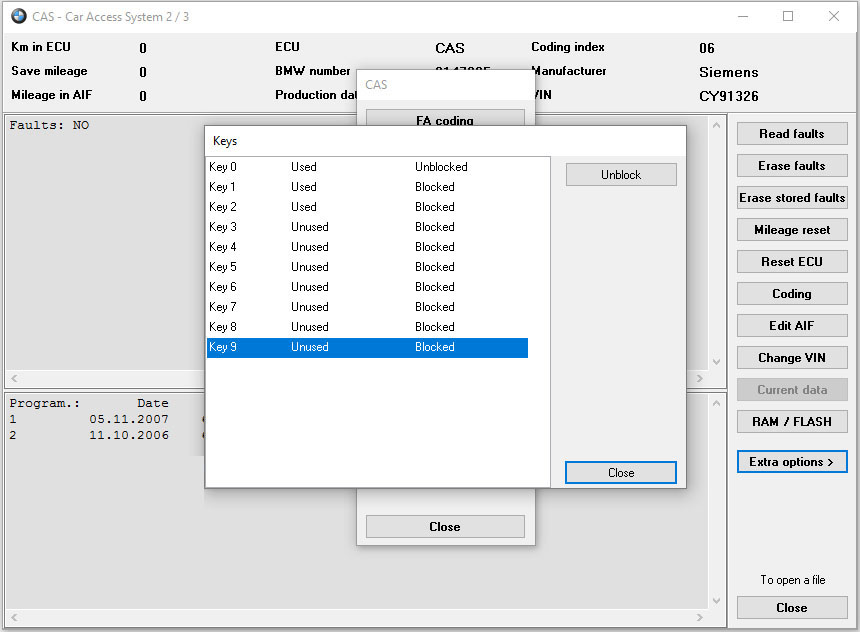
Here
we can see that all of the keys are blocked except the key number №0.
If
you have a working key, you can unlock any desired key track number. If you
DONT have working key you need to program new key to the place of unblocked
lost key number №0.
Next,
go to the key programming.
From
left to right we have the data of the radio
channel then the data of the IMMO
As
we see in the picture.
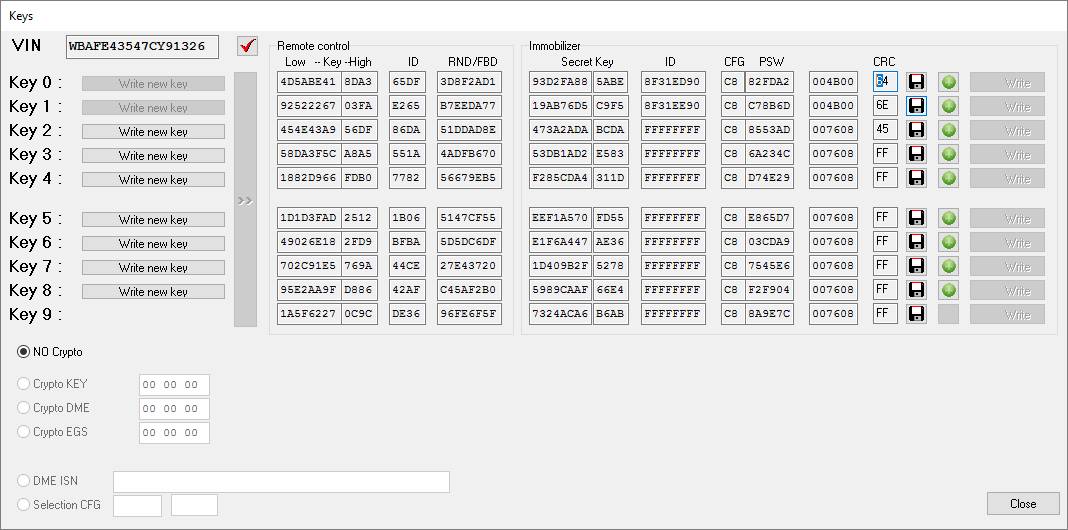
Next,
load the file-container created with Hitag2,
Masterkey or Tango into place of unlocked key №0 and press "Program key" by clicking on the "green cross" on the right
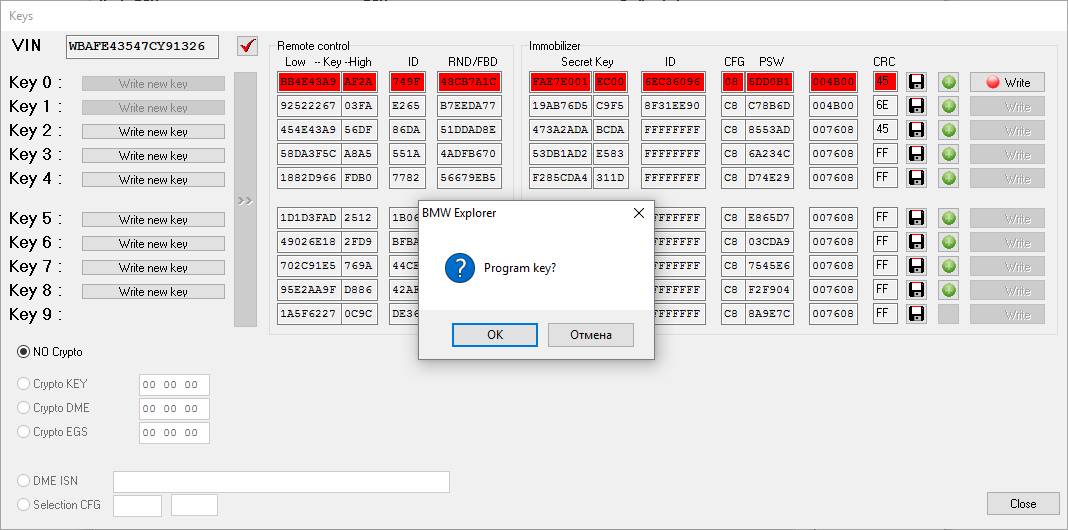
Insert
programmed key into key slot and start the car
Make sure that after programming, key
value should be 002B00 for the 7936 chip
and 004B00 for the radio channel key
For keys with Comfort access it is
necessary to put value of 005B00