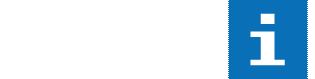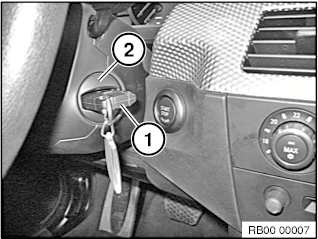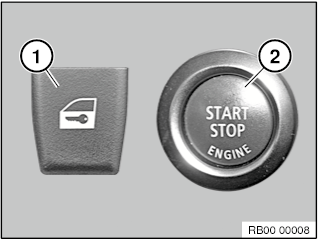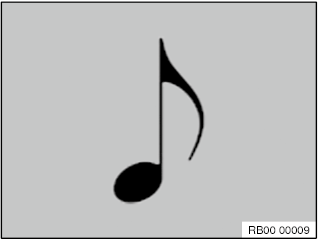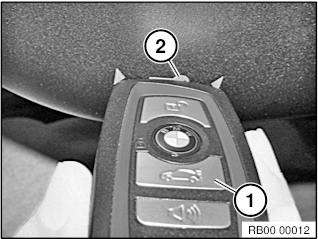CAS4_XEP100
Key
programming for CAS4 (with EWS4 enabled) from read eeprom
Key
programming for CAS4 (with EWS5 enabled) from read eeprom
Read frequency
Read Typ Processor
Codings
Ignition
key data tapping on CBS vehicles
Situation:
In the
interests of simplifying service reception the current vehicle data (e.g. CBS
remaining values) are stored in the ignition key used last.
Note: The
ignition key is overwritten with the current data during driving at specific
intervals. As this writing process is repeated only after a defined distance,
the key data may differ at service reception slightly from the most up-to-date
vehicle data.
If a spare
key with an out of date data status is handed over to the Service Advisor, it
must be updated in the vehicle before service reception.
Procedure:
The process
for writing the current vehicle data to the ignition key can be activated
manually in the vehicle.
Data tapping in vehicles with key slot (E Series and MINI):
Sit in the
vehicle and closed the door.
Note:
Check the currency of the date and time settings in the vehicle.
Insert
ignition key (1) in ignition slot (2).
Press
button combination:
1.
Press
and hold down central locking (1).
2.
Also
press start/stop button (2).
3.
Release
start/stop button (2).
4.
Release
central locking (1).
Acoustic
signal after approx. 10-15 seconds denotes the end of data transfer.
Note:
Acoustic signal immediately after data tapping indicates a fault message. The
procedure must be repeated.
Data tapping in vehicles with no key slot (F Series):
Sit in the
vehicle and closed the door.
Ignition OFF.
Note:
Make sure
the display screen switches OFF.
Check the
currency of the date and time settings in the vehicle.
Press
button combination:
1.
Press
and hold down central locking (1).
2.
Also
press start/stop button (2).
3.
Release
start/stop button (2).
4.
Release
central locking (1).
Hold
ignition key (1) after approx. 8-10 seconds directly to key
symbol (2) on the steering column.
Note: Hold
the ignition key still.
Check
Control message “Updating service data” appears.
Acoustic
signal denotes the end of data transfer.